Think about your last search for a local service, perhaps for a dentist, a restaurant, a plumber, or anything else you need daily.
What did you see first?
Chances are, it wasn’t just a website link but a well-rounded business profile right on Google with pictures, opening hours, reviews, and even a map with pinpoint location…something like the one presented below.
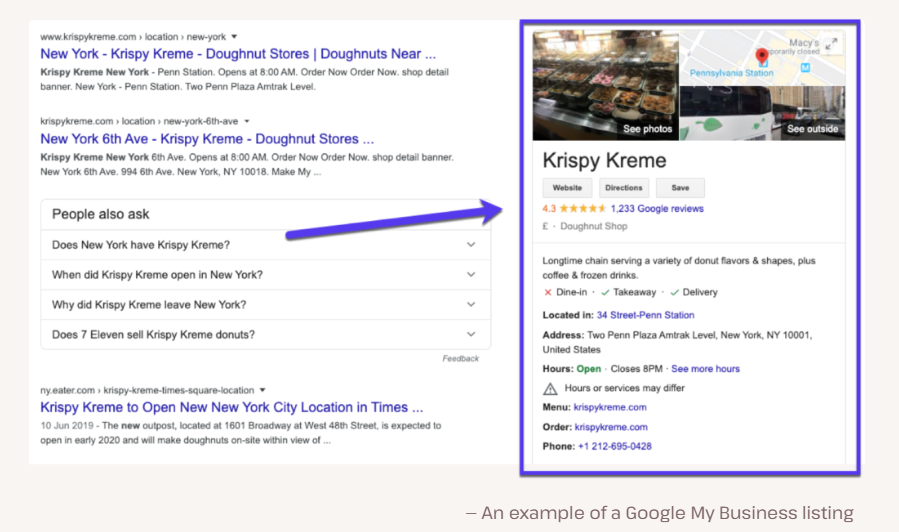
That’s Google Business Profile (formerly Google My Business) in action. It’s the first impression you make on potential customers when they search for what you offer, and your best shot at turning a search into a sale.
With a fully optimized Google Business Profile, you stand out, get discovered, and build a reliable digital presence that creates clicks, conversions, and customers.
What is Google Business Profile?
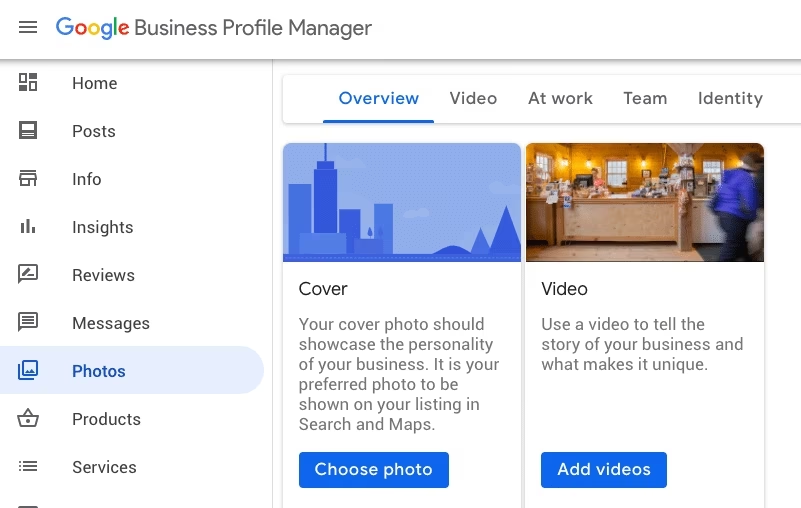
Google Business Profile is a free tool that enables businesses to manage their online presence in Google Search and Google Maps. It’s your virtual storefront, located right where your potential customers will get access to everything they need to know about your business.
Whenever a potential customer looks for your business or a similar service, your profile is what comes up first. It contains important information such as:
- your business name
- location
- phone number
- website
- opening hours
- concise description of your offerings, etc.
But there’s more to it, as it also lets your customers view photos, read reviews, and even find a map with your exact location. All of that boosts trust and helps them make an educated decision on whether to contact you or not.
Your profile isn’t just a static listing; it is an active tool through which you can converse with your customers. They can leave reviews, ask questions, and even receive posts with updates, promotions, or offers. It’s a powerful way to build a reputation and connect with your audience.
Why Is a Google Business Profile Important?
For local businesses, having a complete and well-optimized profile is a breakthrough.
According to Google, businesses with a complete Google Business Profile are twice as likely to earn customer trust and 70% more likely to attract foot traffic.
In short, Google Business Profile makes your business show up, stand out, and connect with buyers at precisely that time when they’re searching for your kind of service. It’s simple to implement, free, and remarkably successful at generating visibility and buyer engagement.
Increase Your Local Search Visibility
When potential customers look for nearby services or products, Google favors companies with optimized profiles. Having a well-established and properly maintained profile allows your business to rank higher in local search results, putting you ahead of competitors who might be less visible.
By utilizing Google business listings best practices, you’ll position your business to appear in the desired “Local Pack,” a high-visibility section of Google that lists nearby businesses. For instance, when a search is performed for “best coffee house near me,” an optimized profile puts you at the top of the heap.
Build Trust Through Reviews
Would this review make you more confident in buying a car from Audi Westwood?
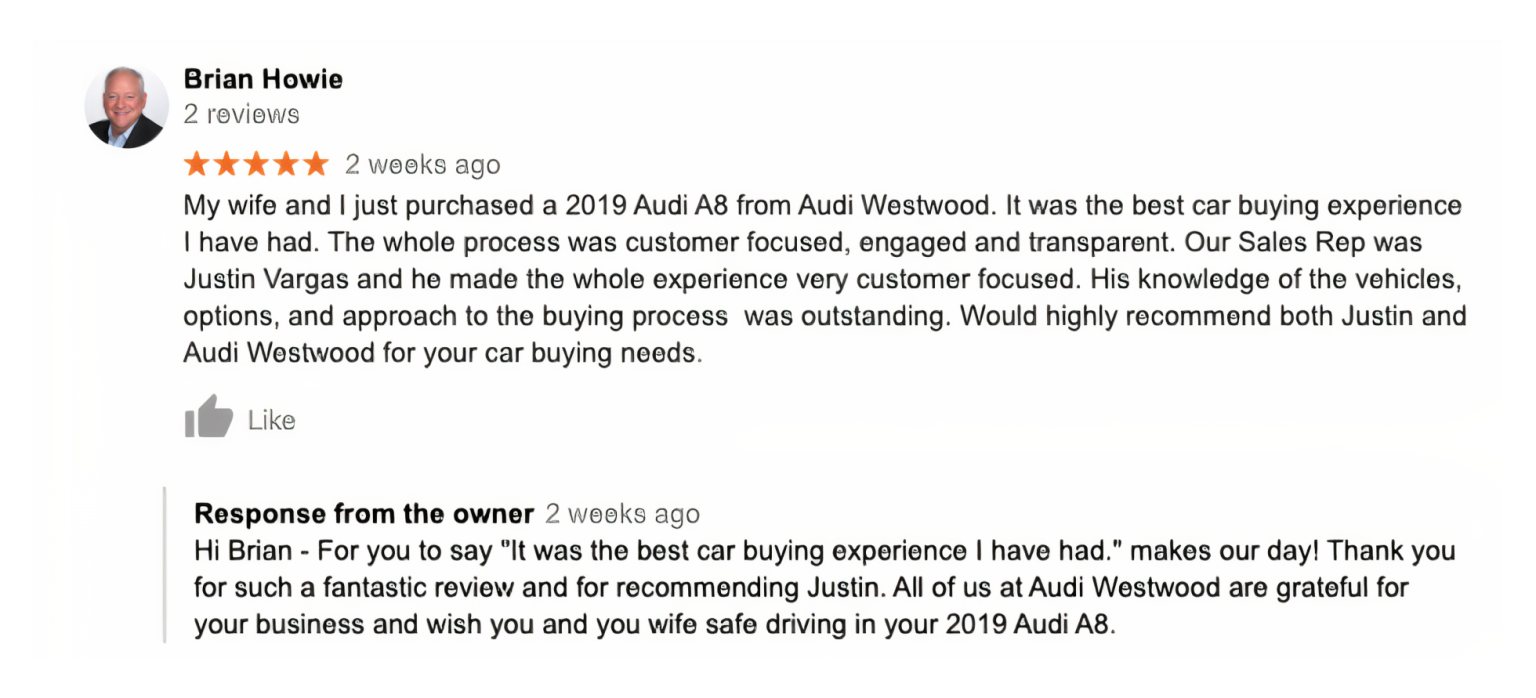
Chances are high it would.
A satisfied customer shared their experience purchasing a 2019 Audi A8, and the business owner took the time to respond with gratitude. This simple exchange does more than acknowledge a happy customer, it builds trust with potential buyers who see the interaction.
Great reviews reinforce credibility, while thoughtful responses show your business is engaged and customer-focused. By utilizing Google Business listing best practices, you can turn positive feedback into a powerful marketing tool, making your business more appealing to future customers.
Boost Customer Engagement
Your Google Business Profile is a two-way communication channel that keeps customers engaged. Instead of passively listing your business details, you can actively interact with potential and existing customers in meaningful ways.
Customers can ask questions and receive quick responses, message your business directly for inquiries or bookings, and even schedule appointments right from your profile.
Regularly posting updates about promotions, events, or business news keeps your audience informed and engaged. Each interaction strengthens customer relationships, fosters trust, and increases the likelihood of repeat business.
Improve Conversion Rates
An optimized Google Business Profile can convert casual browsers into loyal customers. By having correct information, such as your phone number, operating times, and a strong business description, you’re eliminating barriers to action.
Google business listings best practices, such as using high-quality photos and regularly updated items, ensures that potential customers will choose your business with confidence. The result? More phone calls, store visits, and conversions that affect your bottom line.
How to Set Up Your Google Business Profile
Setting up your Google Business Profile is a straightforward process that ensures your business appears accurately in local searches. From verifying your location to optimizing your details, each step helps improve your online presence and attract the right customers.
Sign In to Your Google Account
To get started, sign in to your Google Account. If you don’t have one yet, creating an account is quick and easy. This account will be the main hub for managing your Google Business Profile. Once signed in, navigate to the Google Business Profile Manager to begin the setup process.
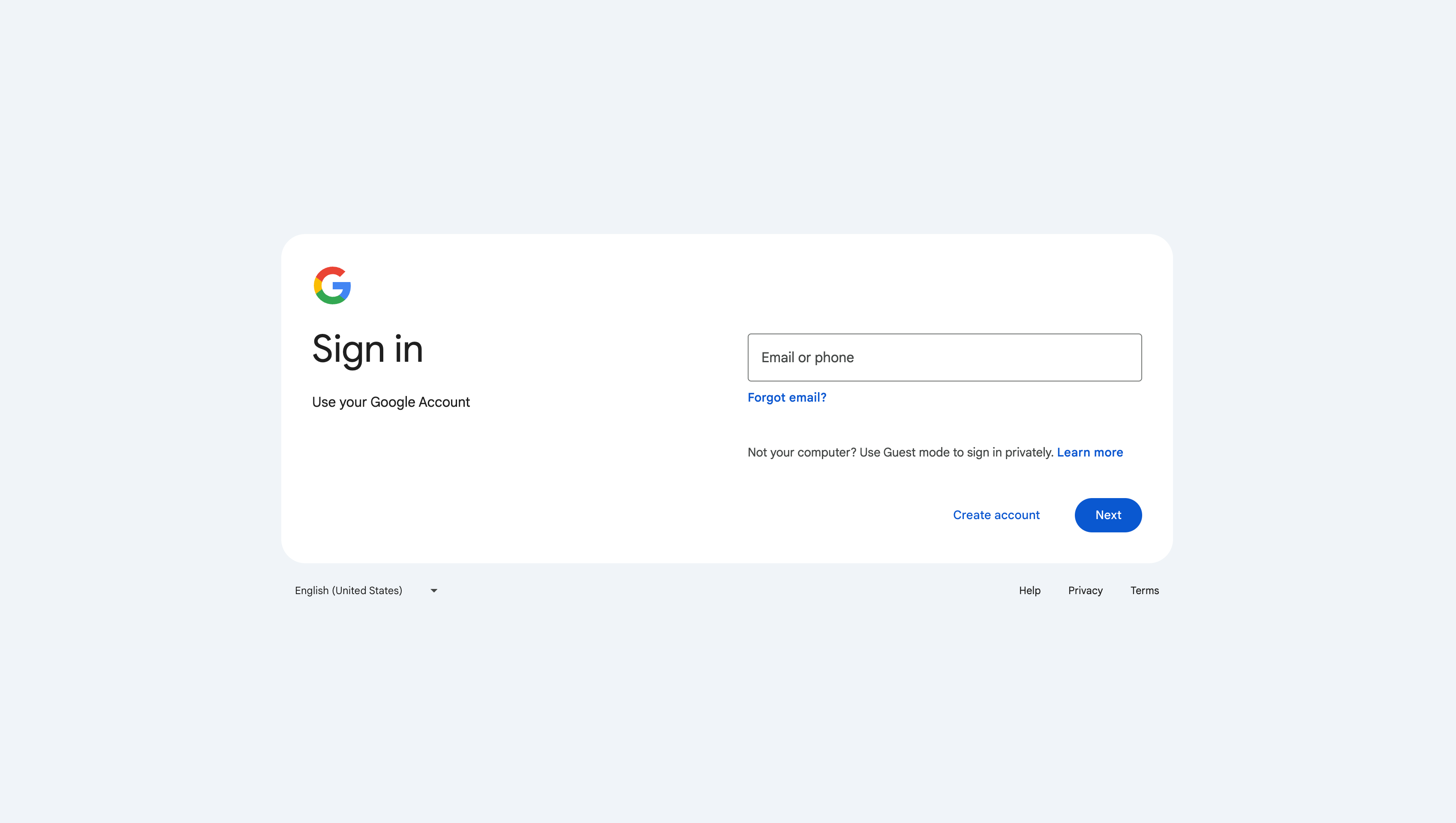
Add Your Business Information
For the next step, put in your business name, category, and contact information. Double-check for accuracy and uniformity to what’s posted on your website or any site your business is registered in. Choosing a proper category is particularly significant, as it helps match your business with the most relevant customer searches.
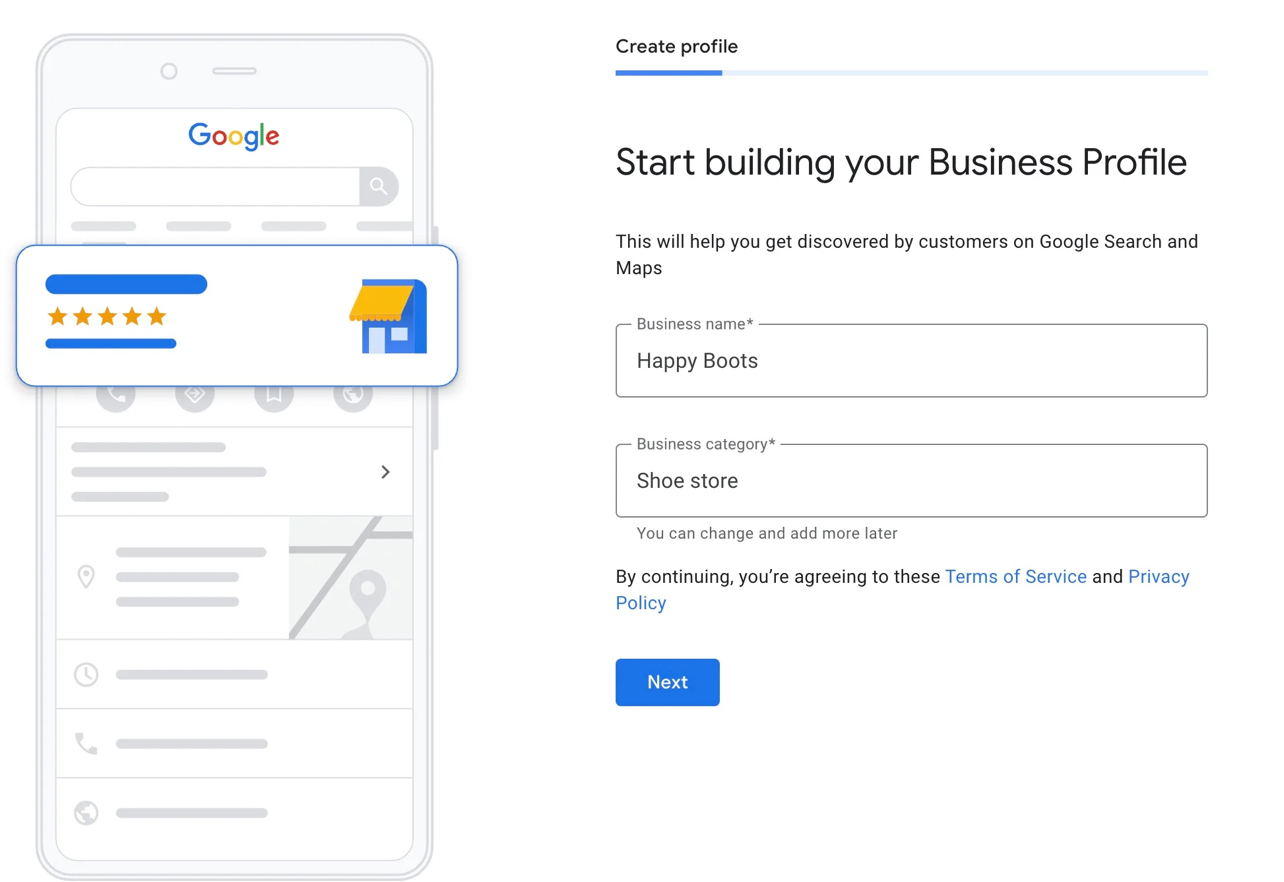
Enter Your Location and Service Area
If your business has a physical location, provide the complete address to appear on Google Maps. For businesses that serve customers at their location (like a restaurant or retail store), this is vital for visibility.
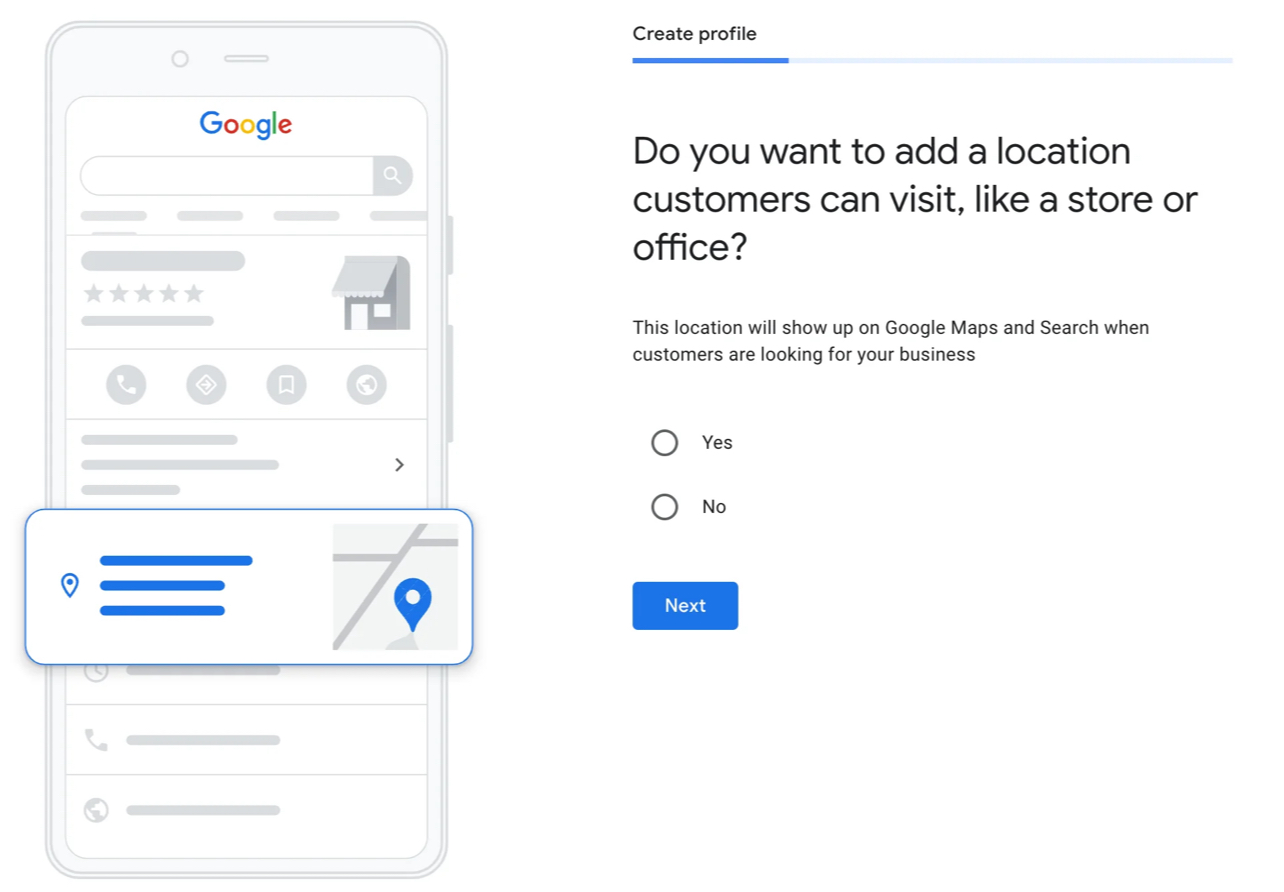
If you’re a service-based business, such as a plumber or home cleaning service, you can define your service area instead. This ensures customers in your target region can easily find you when they search.
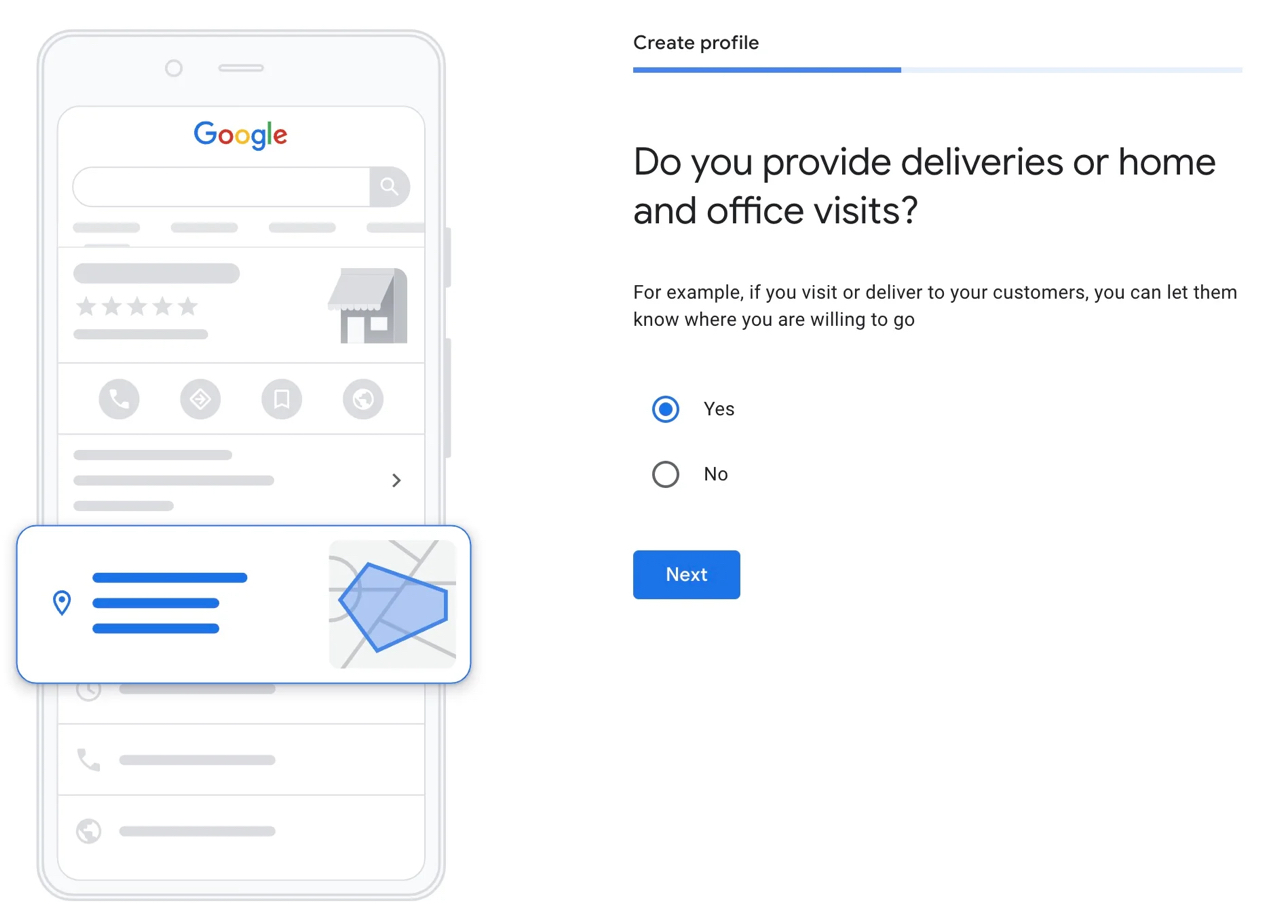
Optimize Your Profile with Additional Details
Once the basics are taken care of, complete your profile with more information about your business’s story. Include high-quality photos, a strong business description, and a list of your offerings (products and/or services).
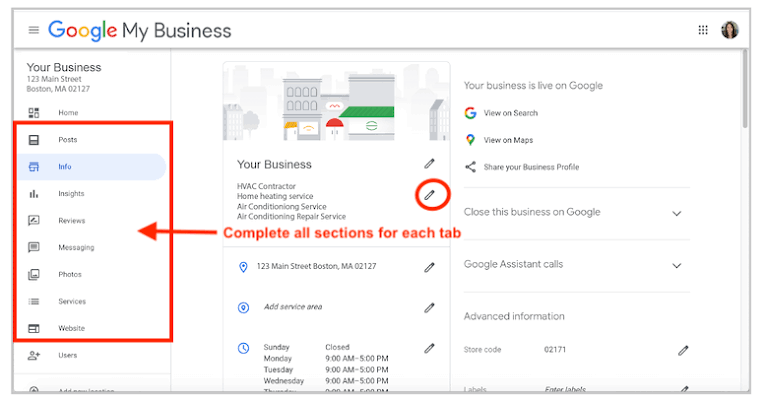
It’s a good opportunity to allow messaging, too, so your website visitors can message you directly. All these additional touches make potential visitors have confidence in your business and choose your business over others.
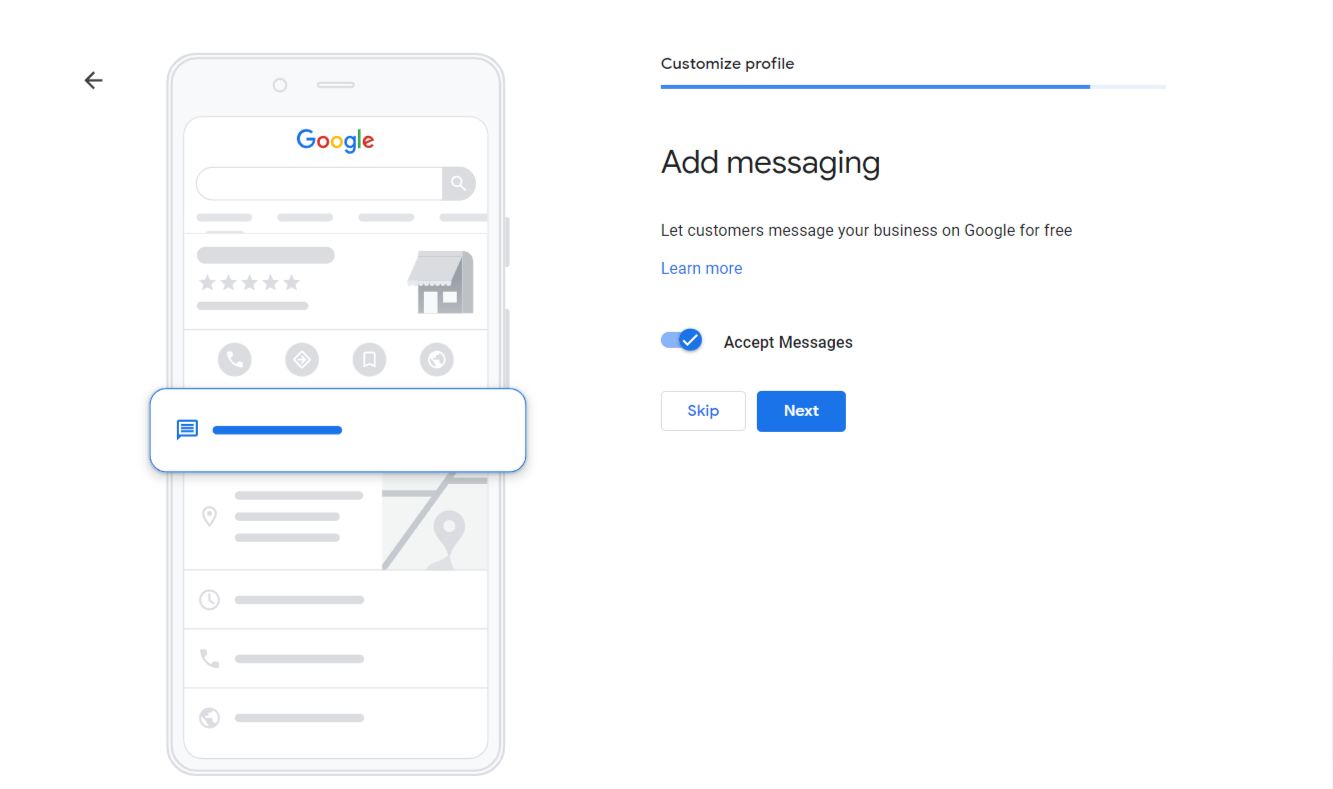
Verify Your Google Business Profile
Verification is the final step in the setup process and ensures only authorized individuals can manage the profile. Google offers several options for verifying your profile, including having a postcard mailed to your business address, phone verification, or email verification. Once your Google profile verification is done, your profile will become publicly viewable, and you can begin using it to drive visitors and build your online presence.
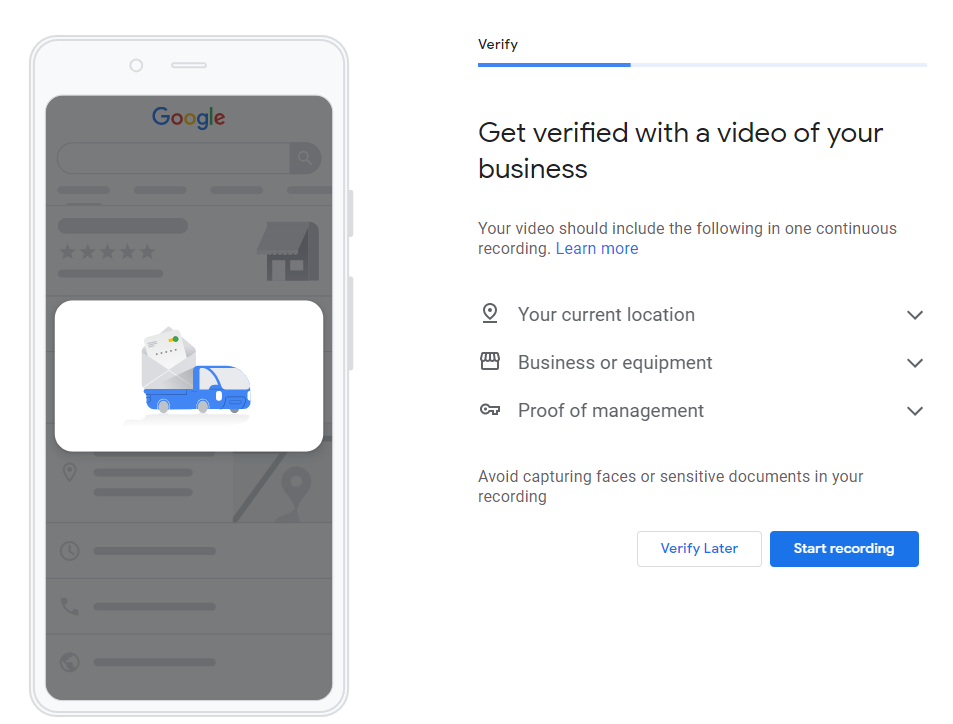
How to Claim Your Google Business Profile Listing
Claiming your Google Business Profile gives you full control over how your business appears on Google Search and Maps. If your business is already listed but unclaimed, taking ownership prevents unauthorized changes and ensures customers see accurate, up-to-date details. This is especially important if a previous owner, an ex-employee, or Google’s automated system created the listing.
To claim your profile, start by searching your business name on Google. If it appears but hasn’t been claimed, you’ll see an “Own this business?” option—click it to begin the process. If your business isn’t listed, you can create a new profile through the Google Business Profile Manager.
After clicking “Manage Now,” sign in with the Google Account you’ll use for managing your business.
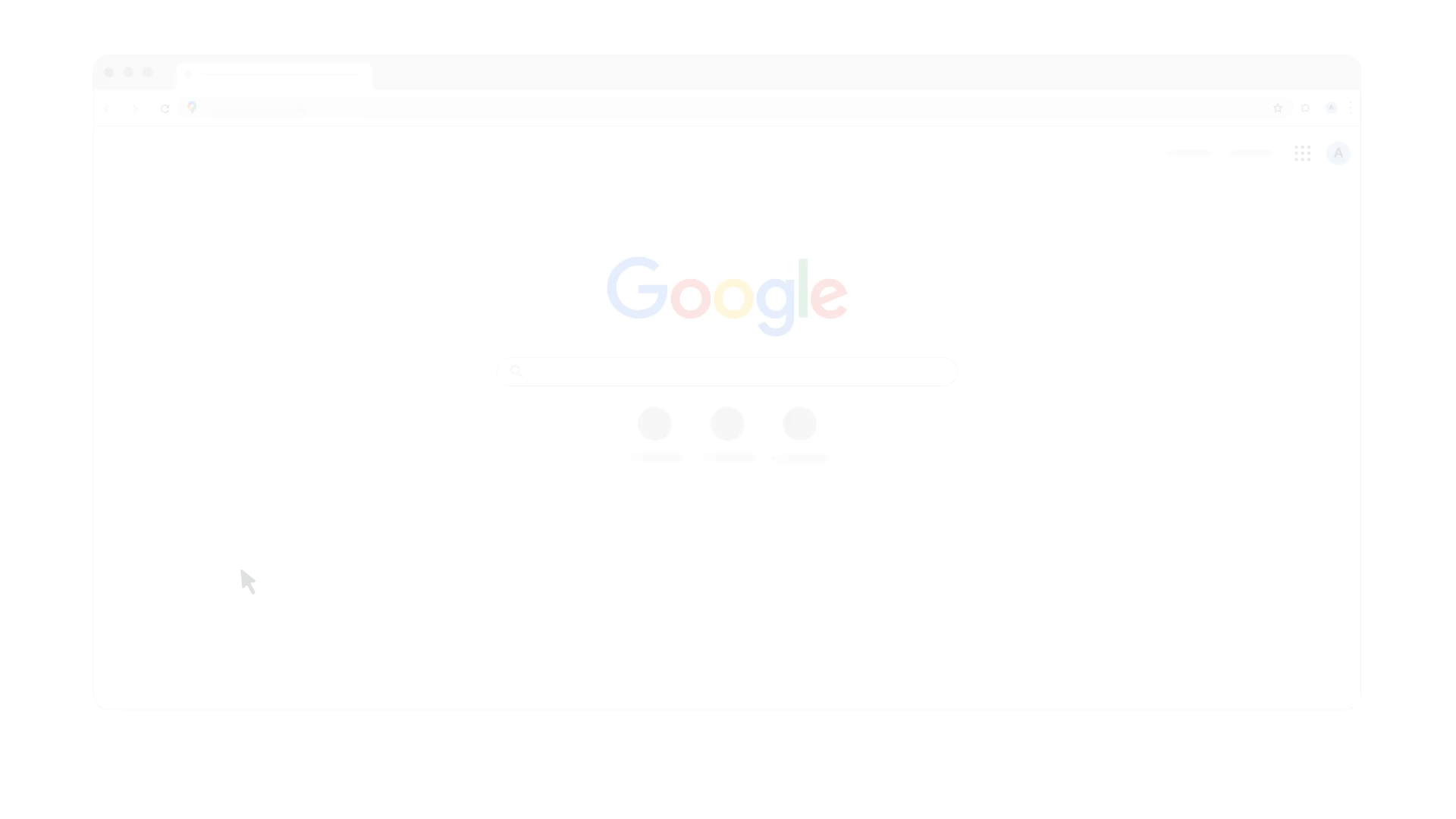
Google will then ask you to verify ownership through a method based on your business type and location. This may include a verification code sent by postcard, phone, or email.
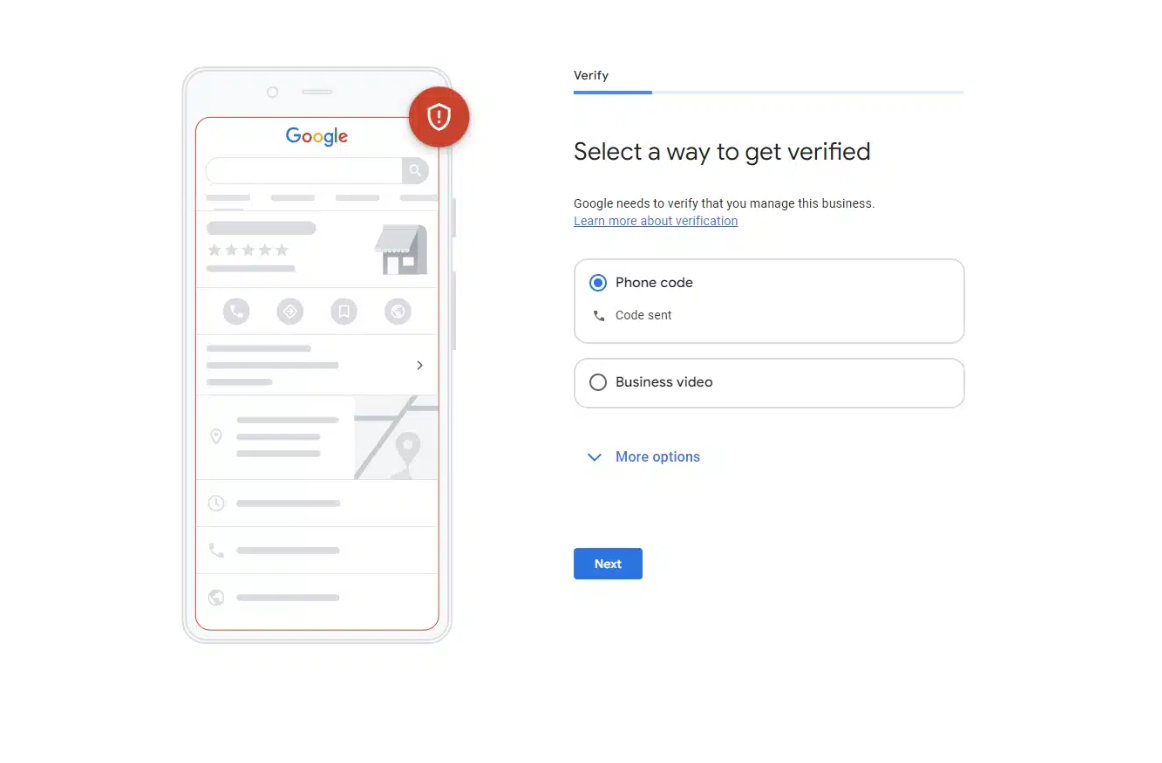
Once verified, update your profile with essential details like business hours, contact information, and high-quality photos. You can also enable features like messaging, reviews, and Q&A to enhance customer engagement.
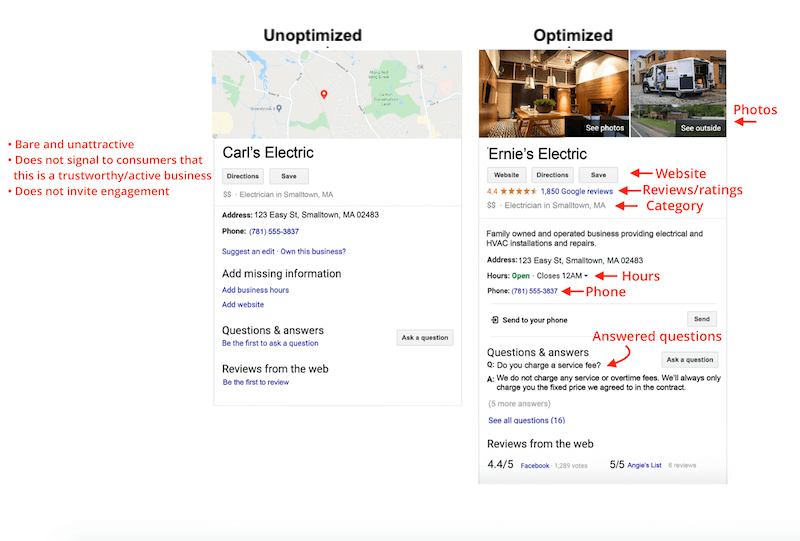
By claiming and optimizing your profile, you ensure customers find accurate information and can interact with your business seamlessly.
Best Practices for Optimizing Your Google Business Profile
Selecting the right business category is crucial for optimizing your Google Business Profile, as it helps Google match your business with relevant searches, increasing your chances of appearing in local results. Not only will a proper category improve your rank, but it will also enable your buyers to understand your business at first glance.
Choose the Right Business Category
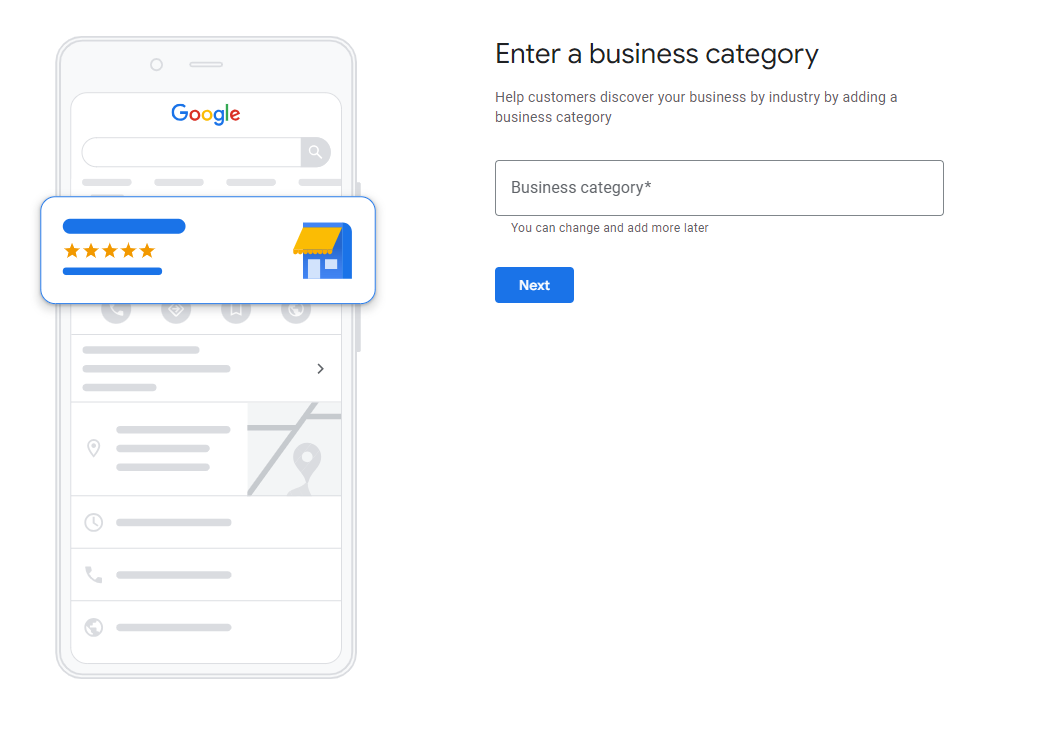
Google ranks businesses based on relevance, distance, and prominence, and your chosen category directly impacts where and how you appear in search results. Here’s how to make the best choice:
- Focus on Your Core Offerings: Opt for categories that represent your key service or offering. Don’t add categories describing keywords or traits rather than your actual kind of business.
- Keep It Simple and Brief: Opt for the minimum number of categories to define your general business and make them specific enough to represent your operations accurately.
- Be Precise: Wherever and whenever possible, use specific categories. For a pizzeria, for instance, choose “Pizza Restaurant” and not a general one such as “Restaurant.” Specific categories will make your listing stand out for the correct target.
- Competitor Analysis: Analyze the categories chosen by similar businesses in your area to identify trends or opportunities.
- Follow Google’s Guidelines: Always adhere to Google’s category recommendations to ensure compliance and maximize your visibility.
Example
Suppose you’re an Italian restaurant owner. Instead of choosing general categories such as “Restaurant” or “Food and Drink,” you can choose “Italian Restaurant.” Google will automatically tag your business with general categories such as “Restaurant” and “Food and Drink,” so don’t include them yourself.
If a specific category that perfectly matches your business is unavailable, select a broader but relevant category, such as “European Restaurant.” Google can even use your website’s information and web mentions about your business to make educated guesses about ideal categories for your profile.
For example, if your website promotes your expertise in Neapolitan pizza, Google will tag your profile with “Pizza Takeout” and “Pizza Delivery” categories automatically.
Choosing the correct categories will make it easier for Google and your customers to understand your business, and that will drive better search visibility and customer activity.
Implement Business Information Management
Perhaps one of the most important parts of managing your Google Business Profile is correct and consistent NAP (Name, Address, Phone Number) information. After all, that’s what helps your customers find and reach your business effortlessly.
Inconsistencies in your business information can generate mistrust, confusion, and missed opportunities. Old and incorrect information can make it harder for potential customers to reach you, and your profile’s visibility can suffer too.
To have your business profile work at its best, update your business information regularly and consistently with your real-life presence. Having additional information like business attributes and descriptions can boost trust and discoverability on Google, too.
Name
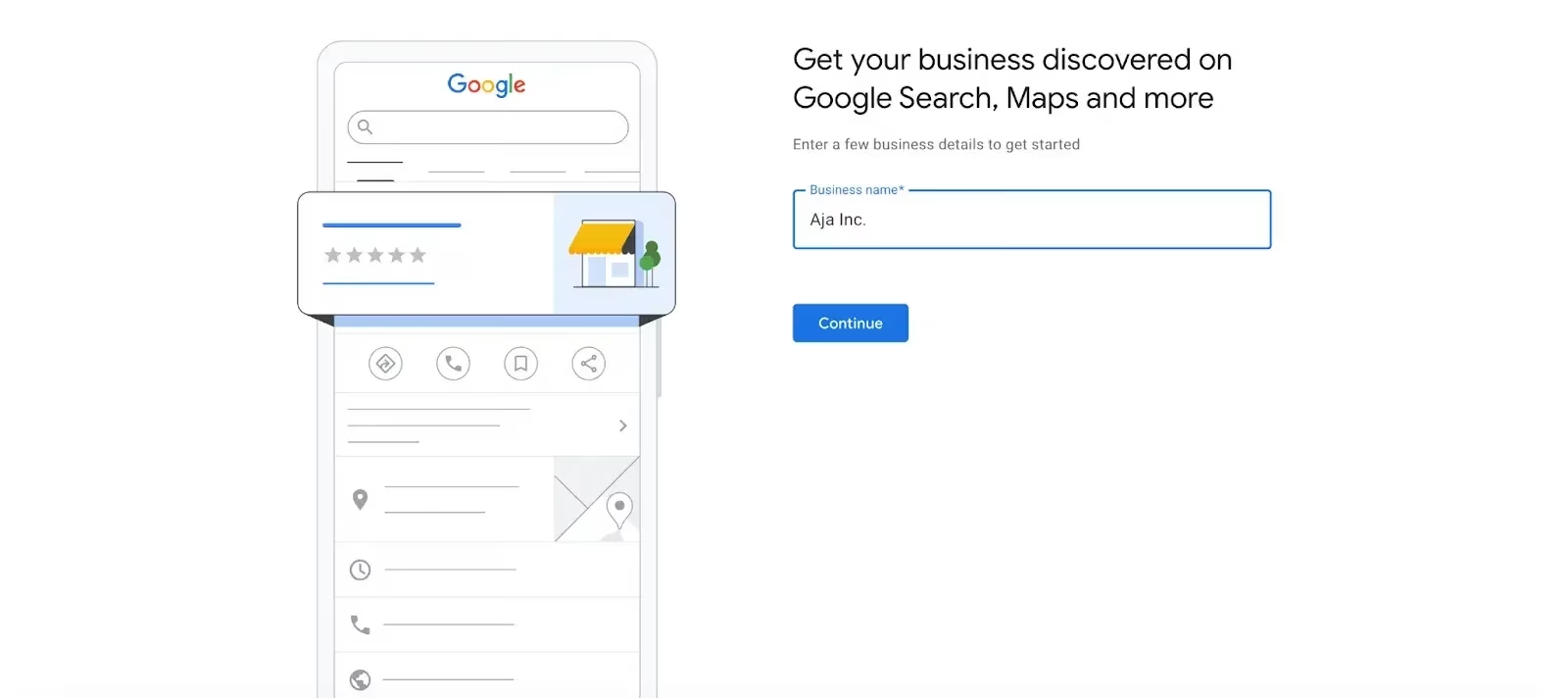
When listing your business name, accuracy is critical. Always use your official business name as registered with relevant authorities and as recognized by your customers. This ensures your profile aligns with your brand and maintains trustworthiness.
- Avoid inserting keywords: Do not insert unnecessary keywords such as location, service, or promotional terms in your business nams as Google can suspend your profile.
- Stick to consistency: Ensure your business name on your GBP matches exactly what appears on your storefront, website, and official documents (e.g., legal filings or tax documents). This helps maintain consistency across platforms and builds customer confidence.
Example: If your business is registered as “Shelly’s Coffee,” use that exact name. Don’t try to modify it to something like “Shelly’s Coffee Southampton” to include location-specific keywords, as it may violate Google’s guidelines.
Address
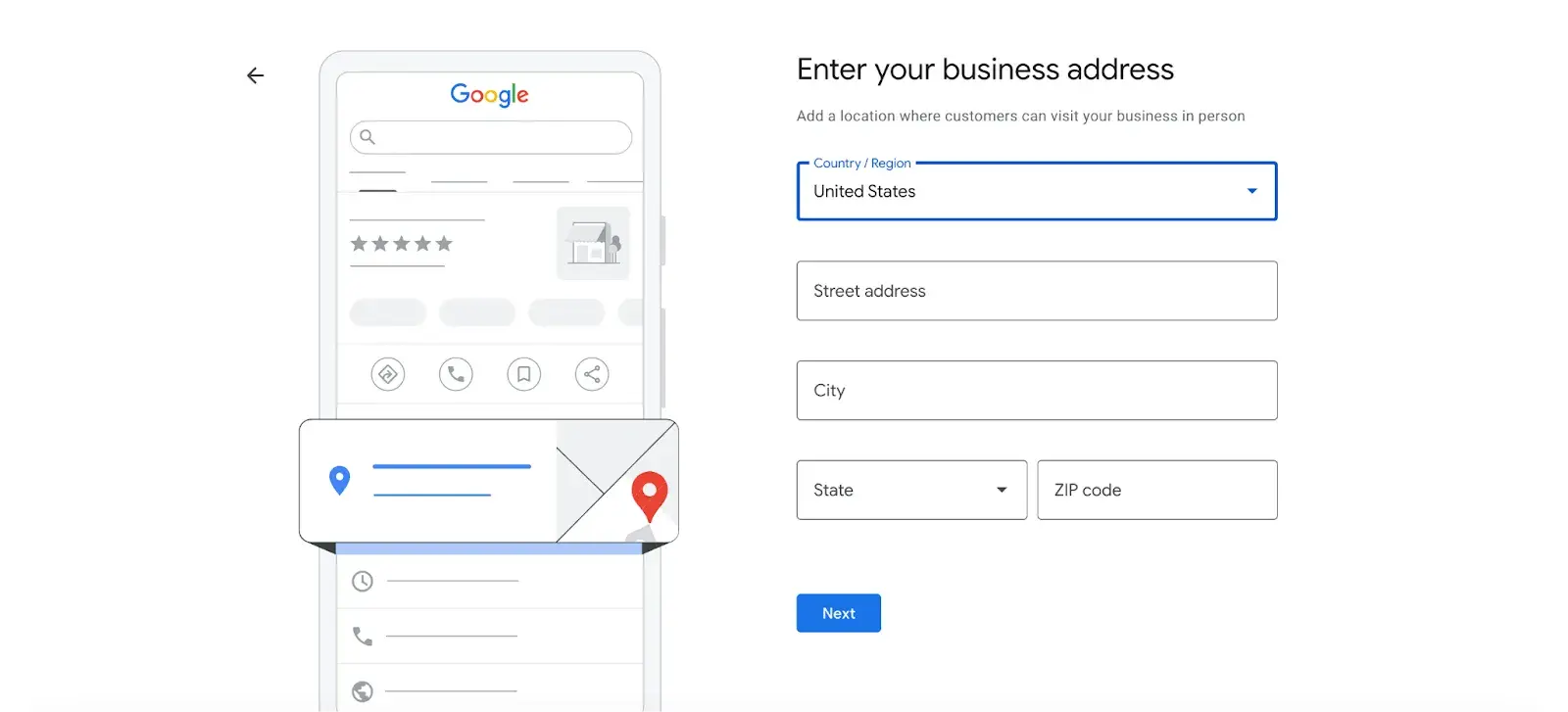
Providing a precise and accurate address is essential for both search visibility and customer trust. Your business address should reflect your actual physical location to avoid misleading potential customers.
- Avoid PO boxes or virtual offices: These can confuse both Google and your customers. Your GBP should reflect a legitimate, physical location that people can visit or contact.
- Include specific details: If applicable, make sure to include suite numbers, building numbers, or floor details to help customers easily locate you.
- For service-area businesses: If you run a service-area business (e.g., plumbing or delivery), don’t show a physical address. Instead, list your central office and define your service areas to avoid violating Google’s guidelines.
Example: An accurate address should look like this:
Address Line 1: 3247 Poppy Street
Address Line 2: Suite 2
San Francisco, CA 94102
Phone Number
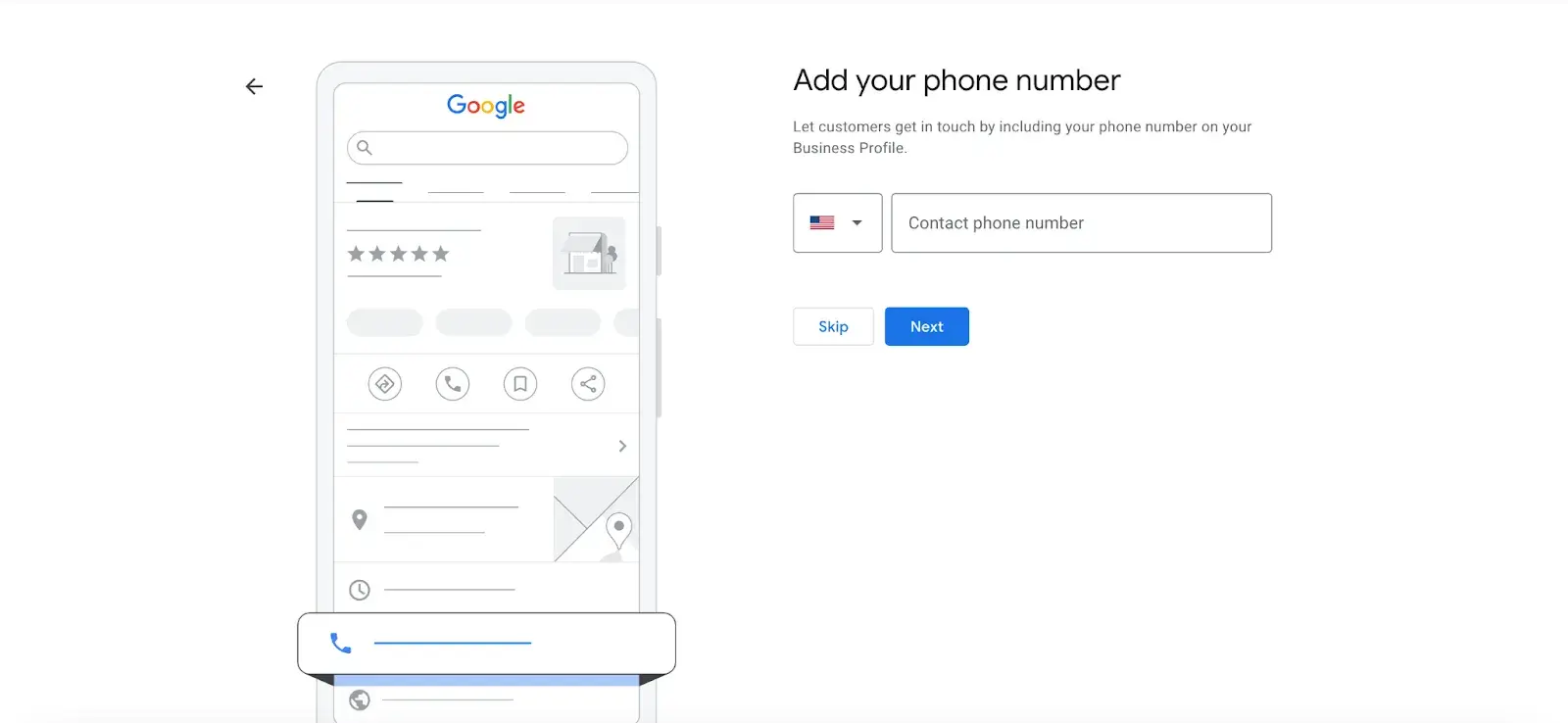
Your business phone number must connect directly to your specific location so customers can reach you easily and without confusion.
- Use a local number: A local phone number corresponding to your business location is ideal. It establishes credibility and makes it easier for customers to contact you directly.
- Avoid call centers or unrelated numbers: Refrain from using a central call center or premium-rate numbers that could be misleading. Your number should be tied to your actual business location.
- Multiple numbers: If you have different phone numbers across platforms, make sure they are consistently tied to your business locations. You can provide additional numbers on your website and other platforms, but they must still lead directly to your business.
Always review and update your GBP whenever there are changes to ensure your information stays current and reliable.
Example: A valid number for a specific branch location would be:
(555) 123-4567
Focus on Reviews and Reputation Management
Reviews are one of the most powerful tools in creating your business’s online reputation in the modern age. Potential buyers heavily rely on reviews to assess a business’s trustworthiness and quality. A strong reputation can build trust, increase sales, and improve local SEO.
Feedback can make or break a business, which is why it’s crucial to respond to reviews. With 82% of users reading online reviews and 97% also checking out responses, it’s clear that customers value your interaction. Take the time to thank those who leave positive feedback and … pic.twitter.com/jhpKIH69rg
— Shayn’s Solutions (@ShaynSolutions) February 11, 2025
Dealing with your positive and negative reviews effectively is key to your business’s long-term success. Partnering with professional digital marketing services can further streamline this process, helping you strengthen your reputation and attract loyal customers.
Buying Review Practices
While it may be tempting to buy fake reviews to inflate your business’s reputation, this practice can do more harm than good. Google’s algorithms can detect suspicious behavior, such as fake reviews. Some of these review buying offers are simple marketing scams.
If caught, your profile may be shut down, and your site’s integrity and prominence can suffer. Bought fake reviews often stand out to both customers and Google due to their lack of authenticity, inviting further scrutiny.
For your business, your best move is getting real reviews from happy buyers through positive experiences. Having a real, earned review through good service will yield a long-term reward over manipulating your review rating.
Answering Negative Reviews
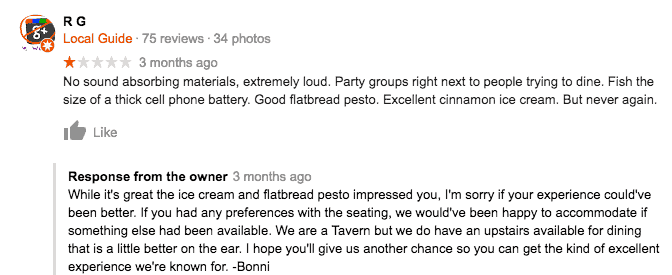
When faced with a negative review, respond at all times in a polite, professional, and empathetic manner. How you react to criticism can make a significant impact and assure future buyers that your concern for them is paramount. This point is further buttressed by Justin Herring’s X post on negative reviews. Negative criticism presents an opportunity for you to show your concern for your buyers’ satisfaction and transparency.
- Be composed and constructive: It’s understandable to become defensive, but it’s paramount that you respond to grievances in a composed state and work towards resolution. Constructive replies to negative feedback help to show that you care and work towards improvement and resolving mistakes.
- Don’t ignore negative reviews: Ignoring a review can make customers think you don’t care. Responding to negative feedback not only shows that you care but also builds trust by showing transparency in handling issues.
- Provide solutions: When addressing complaints, offer practical solutions, or invite the customer to discuss the matter privately. This shows that you are taking their concerns seriously and want to make things right.
Example Response:
“We’re sorry to hear about your experience and appreciate your feedback. Please contact us at [contact information] so we can address your concerns and make things right. We value all our customers and aim to ensure your satisfaction.”
Google Business Profile Posts
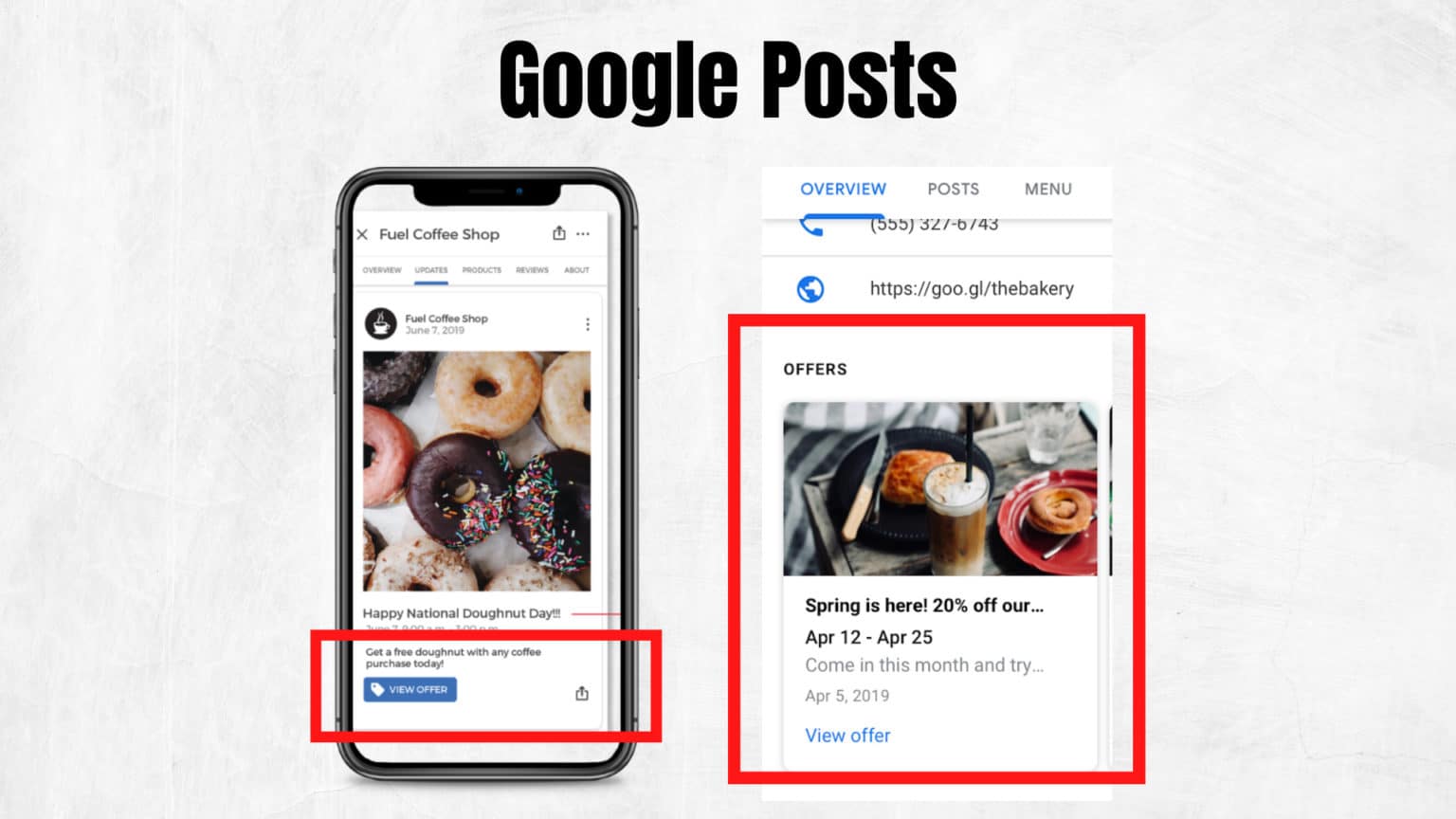
Google Business Profile posts are an effective way to engage your target group, drive traffic, and generate awareness for your business. By posting directly in your Google Business Profile, you keep customers informed with timely updates, promotions, and announcements that encourage engagement and action. The most important post types in GBP include:
- Promotions: Show sales, discounts, and one-time offerings to drive new and repeat business.
- Events: Publicize future events, date, time, and location, to drive attendance and activity.
- Updates: Notify customers of operational information, new offerings, and significant business success.
Key Best Practices
- Consistent Posting Frequency: As One Base Media mentioned in their X post, posting at least once a week helps keep your business visible and relevant. Staying consistent ensures your brand remains top-of-mind for potential customers.
- Optimal Timing: Post at times when your audience is most likely to engage. Typically, mid-morning to early afternoon on weekdays is effective, but you should experiment based on your specific audience.
- Utilize Insights: Track performance using Google’s metrics like views, clicks, and actions. Regularly analyze these insights to refine your posting strategy and optimize engagement.
- Clear Calls-to-Action (CTAs): Encourage user interaction by including a clear CTA in your posts, such as “Learn More,” “Book Now,” or “Shop Now.” This guides users toward the next step and drives engagement.
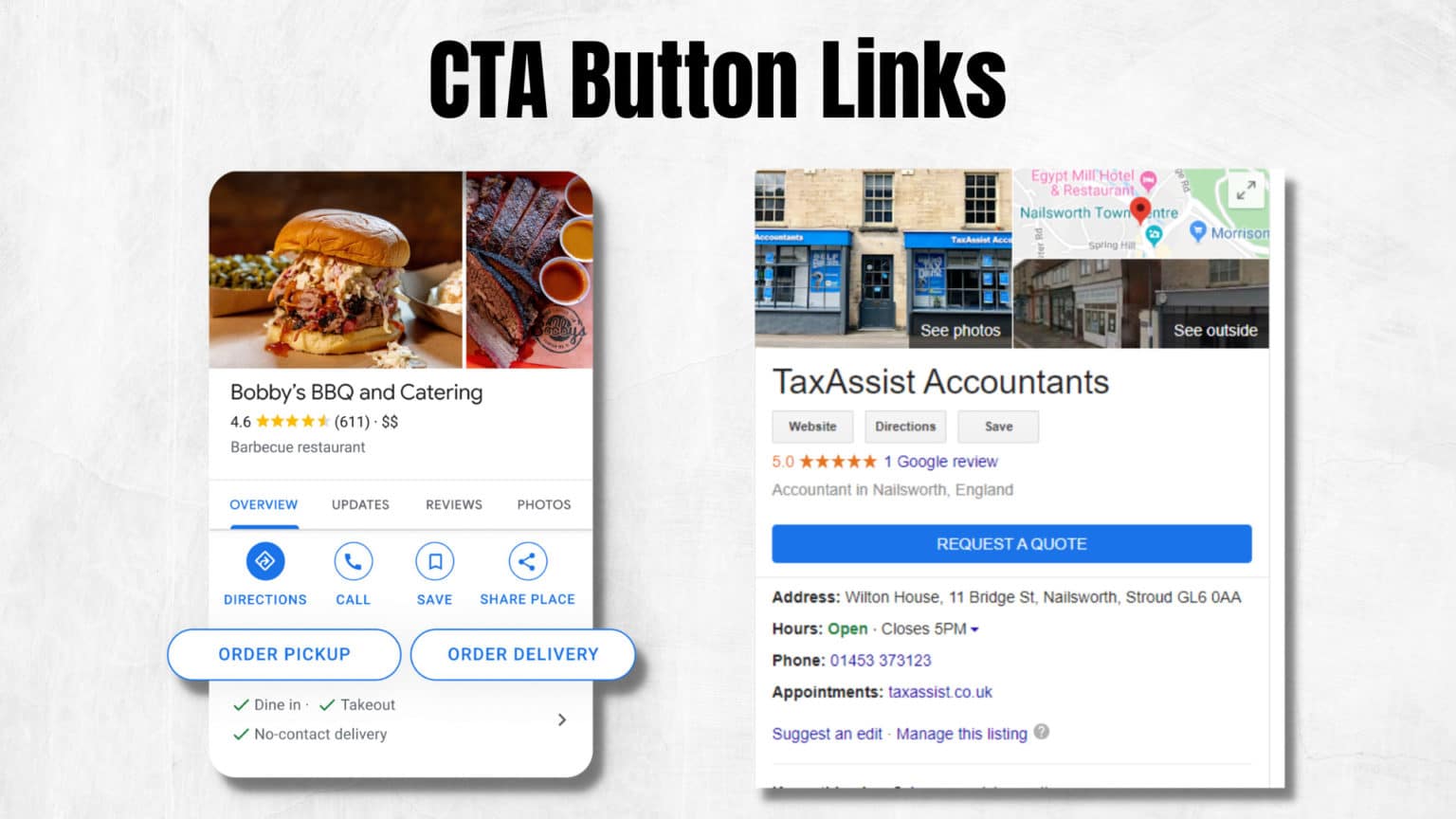
Sensitive Niches
When managing a Google Business Profile for businesses in sensitive niches, such as cannabis, vaping, or legal services for sensitive topics, it’s essential to be extra cautious. Failing to follow Google’s guidelines can result in profile suspension or penalties.
Example: Cannabis Products
- Carefully Read Google Guidelines: Ensure you understand and comply with all applicable Google Business Profile and legal regulations related to your niche.
- Avoid Promotional Content: Refrain from posting discounts, sales, or promotional offers. Google is strict about this for sensitive niches.
- Exclude Sensitive Terms: Avoid using terms like marijuana or weed in your posts, as they can lead to violations.
- Focus on Informative Content: Share valuable educational content instead of directly promoting your products. For example, focus on the benefits of CBD oil without linking to product pages.
Example of an Appropriate Cannabis Post:
“Discover the benefits of CBD oil and how it can support wellness. Learn more on our blog: [insert link].”
Example: Legal Services for Sensitive Cases
For legal services dealing with sensitive topics such as sexual assault or abuse, it’s crucial to avoid using explicit or potentially triggering language that could violate Google’s policies.
- Carefully Read Google Guidelines: Ensure you’re compliant with all legal advertising standards.
- Avoid Promotional Content: Do not offer discounts or promotions for sensitive legal services.
- Focus on Educational Resources: Share helpful content that informs people about their legal rights and available resources without explicitly promoting your services.
Note: Using terms like rape lawyer or sexual abuse lawyer can violate Google’s policies, even if you’re providing legal aid. Avoid using explicit terms and focus on creating educational content instead.
Avoid Posts for Certain Niches
- Vaping: Never post about vaping devices or related products.
- 18+ Clubs: Avoid using Google Business Profile posts for adult entertainment or any other age-restricted services.
Do Not Fill in Product Information for Sensitive Niches
If you’re in a sensitive niche like cannabis or vaping, don’t add product information to your Google Business Profile. Listing product details in these categories can result in penalties.
Instead, focus on providing educational content that aligns with Google business listings best practices, ensuring you offer value to your audience without risking a violation.
When in doubt, always prioritize helpful, non-promotional content and strictly follow all relevant guidelines to maintain your business’s credibility and avoid penalties.
How to Analyze Your GMB Competitors
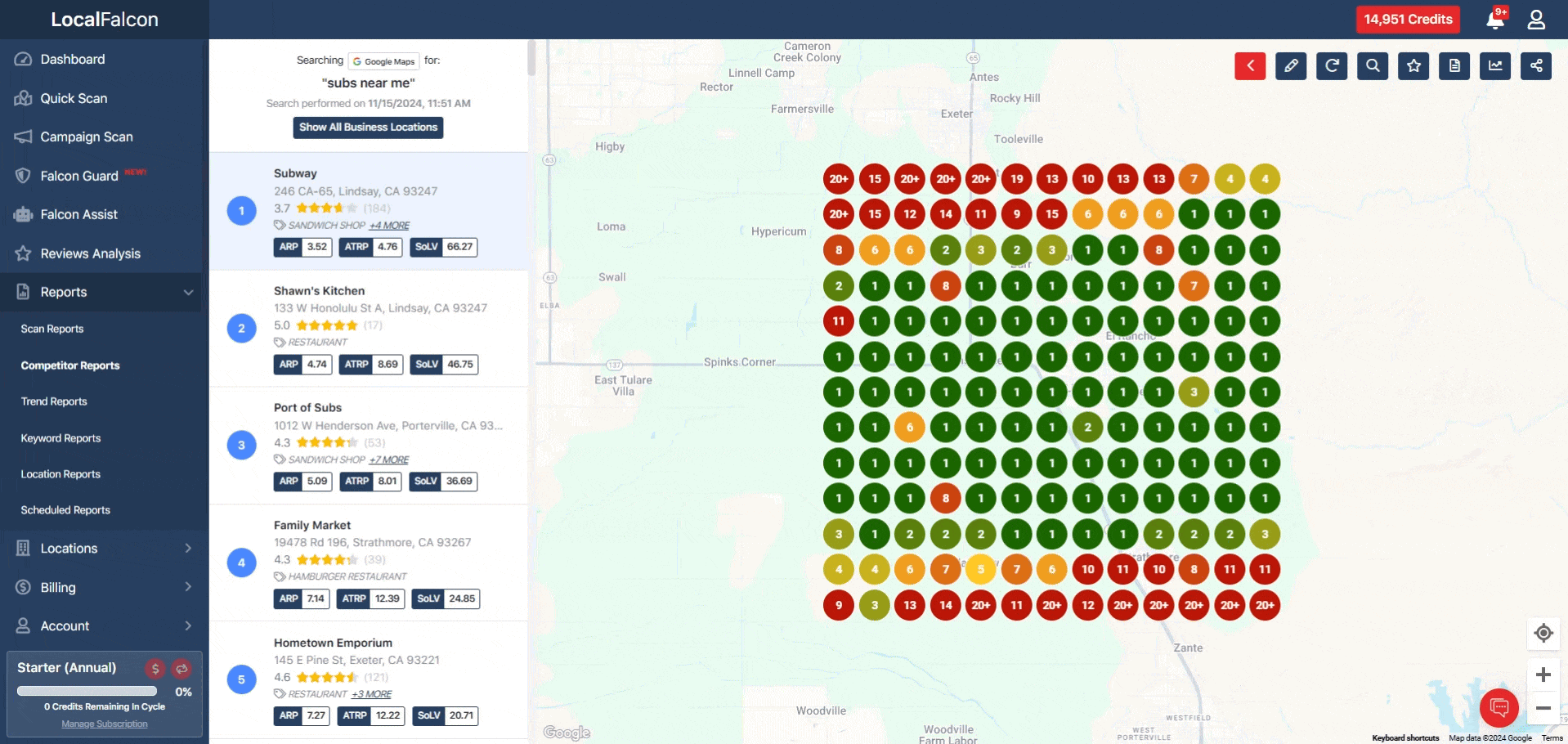
Analyzing your Google Business Profile competitors through tools like Local Falcon can give you a competitive advantage. Check your competitor’s categories, review rating and quantity, use of photos, and local rank to understand what works for them and helps them become successful.
For instance, competitors can utilize specific categories for a niche, post high-professional level photos, and respond to and actively post reviews to gain attraction for potential buyers.
Apply these insights to enhance your GMB profile by targeting underexploited categories, requesting in-depth customer feedback, enhancing high-scoring visuals, and closing gaps in visibility.
The video below gives you an inside look at GMB competitor analysis and how you can use it to refine your strategy:
Adding FAQs to Your GMB Profile
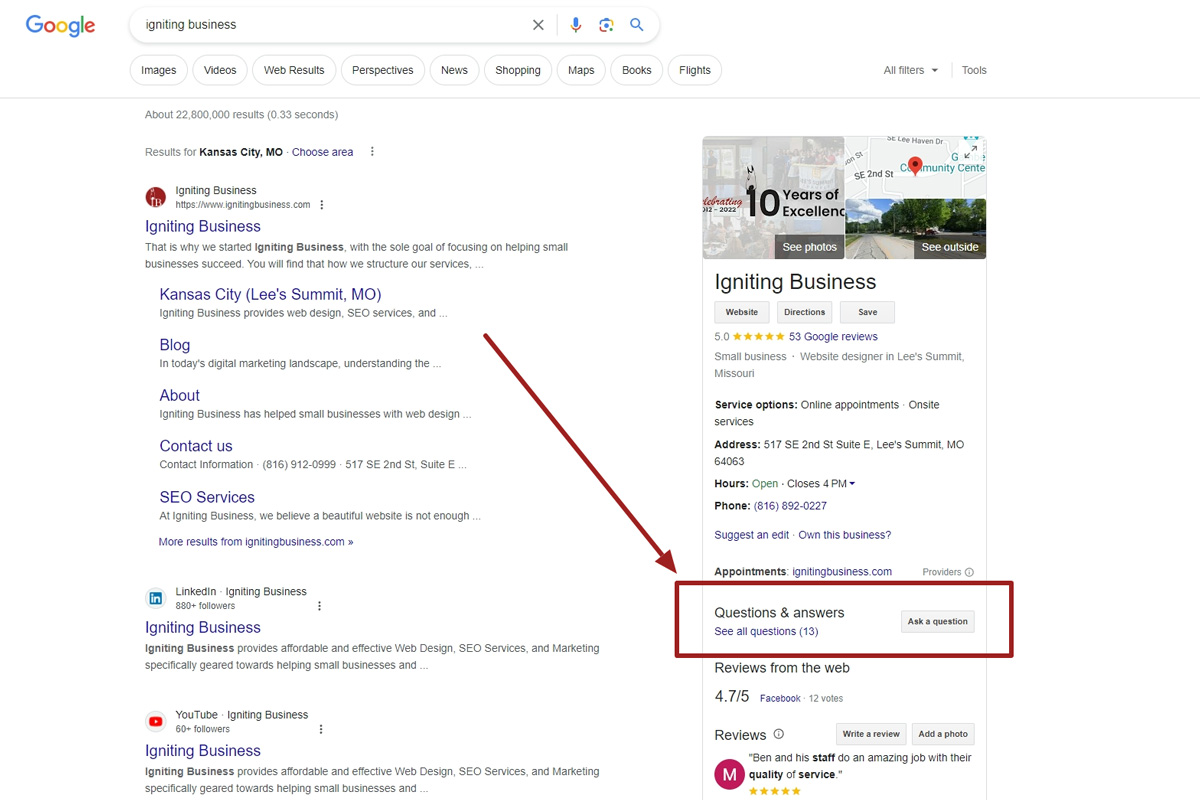
Adding FAQs to your Google Business Profile is an effective way for resolving queries, enhancing usability, and raising profile rank. Answering frequently asked questions about your products, offerings, times, or terms helps in immediate resolution that smooths out your path for your buyers. It can enable search engines to understand your corporation on a deeper level, enhancing your presence in native search listings as well.
For example, a good FAQ can respond to, “Do you offer same-day delivery?” or “What safety measures are in place at your business?” Simple, direct, and buyer-related FAQs not only instills trust but can drive conversions through resolving fears and simplifying your offerings. Updating your questions and answers section regularly ensures you remain relevant and meet evolving customer needs.
Building and Managing Business Citations
Building and maintaining your business citations helps strengthen local SEO and build trust through legitimacy claims for your corporation. Including your business in local directories, niche networks, and review websites creates citations that allow search algorithms to verify your business’s legitimacy and rank your website high in search lists.
Consistency is critical, though— confirm your business name, address, phone number (NAP), and website address are a perfect match with your Google Business Profile.
Any minor inaccuracies, such as abbreviations, can make search algorithms complex and affect your presence. Targeting high-degree platforms relevant to your niche can enhance your local presence and draw your target effectively towards your business, too.
Photos and Media Optimization
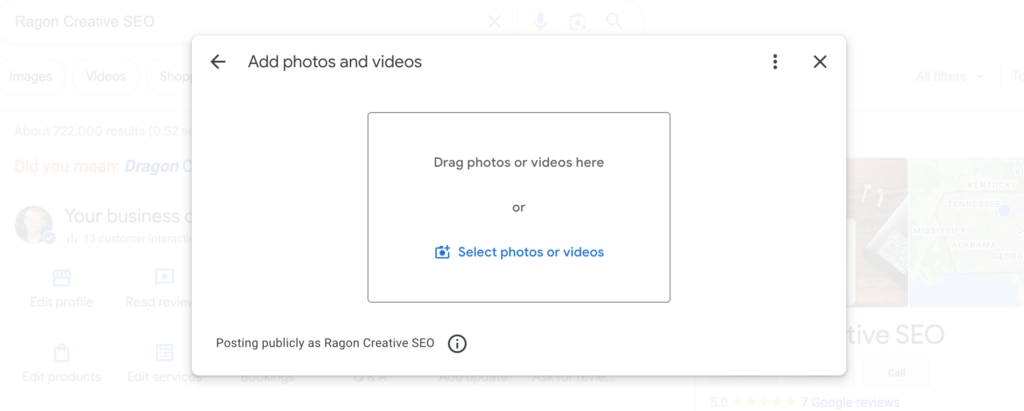
Regularly updating your photos and including videos in your Google Business Profile keeps them current, relevant, and attracting buyers. High-quality photos showcase your organisation professionally, increase customer engagement and improve your local search visibility.
Best Practices for Photo Size and Quality
Optimize photo size and resolution to ensure fast loading without sacrificing quality. Use recommended dimensions like 720px by 720px and high-resolution images for a polished and professional appearance.
How to Optimize Videos for GMB
Keep videos under 30 seconds to maintain user attention and compress them to balance clarity and quick load times. Ensure videos are relevant, engaging, and align with your brand message.
Avoid Overloading with Too Many Photos or Videos
Limit the number of visuals to maintain relevance and avoid clutter. Focus on showcasing high-quality and impactful visuals that enhance user experience instead of overwhelming visitors with excessive content.
Avoid Photos of Sensitive Products
Do not upload photos of sensitive products, such as vapes or cannabis, as these can violate GMB guidelines. Stick to educational or non-promotional visuals that comply with platform policies while still offering value to your audience.
Attributes and Highlights
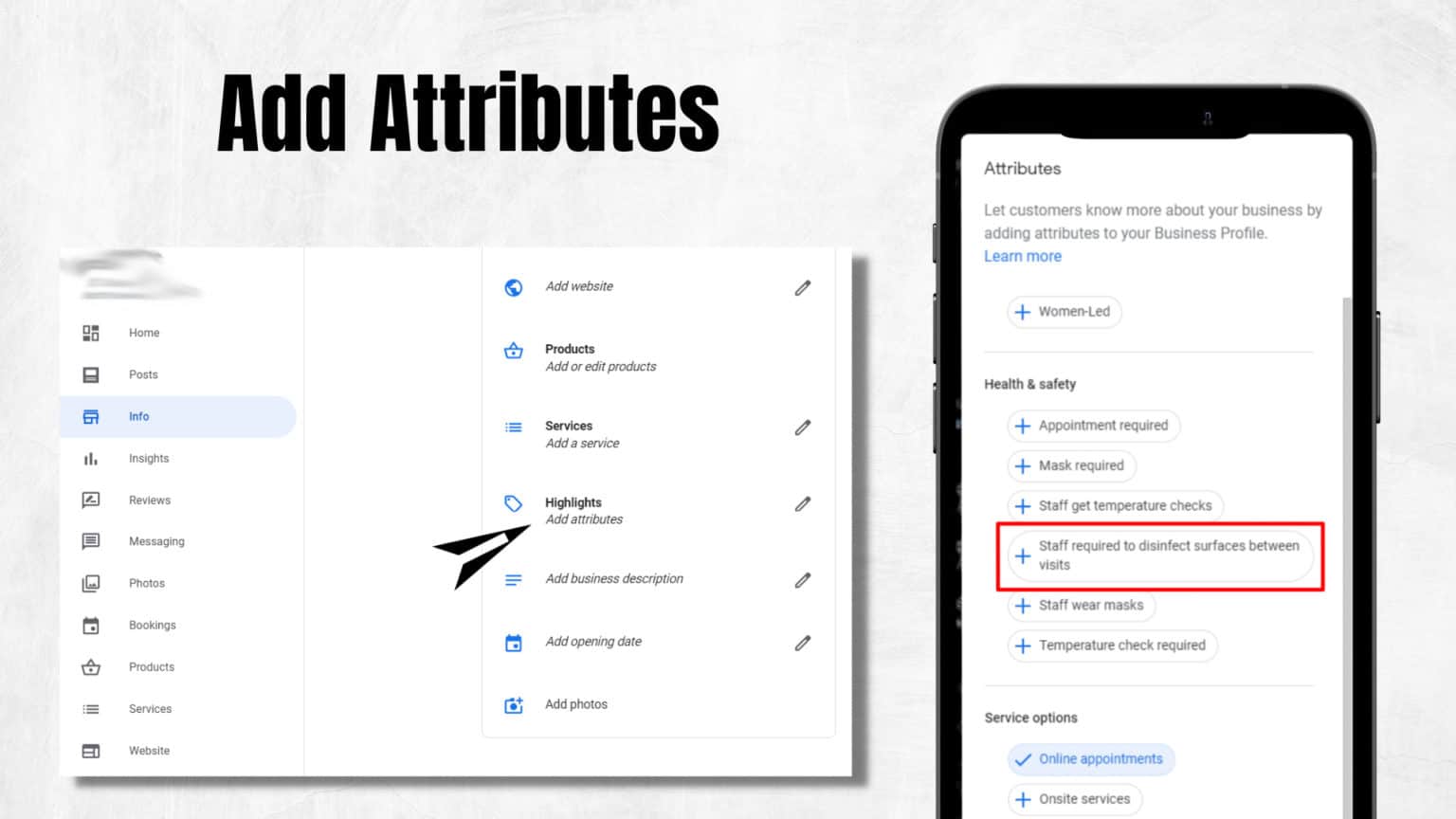
Adding special attributes like Pet-Friendly, Wheelchair Accessible, or Women-Owned Business can set your business apart by showcasing its unique qualities and values. These attributes help you connect with customers who prioritize such features, creating a stronger bond with your target audience.
Additionally, utilizing highlights and badges offered by Google, such as Top Rated or LGBTQ+ friendly, can enhance your profile’s appeal, improve visibility, and demonstrate your commitment to customer preferences.
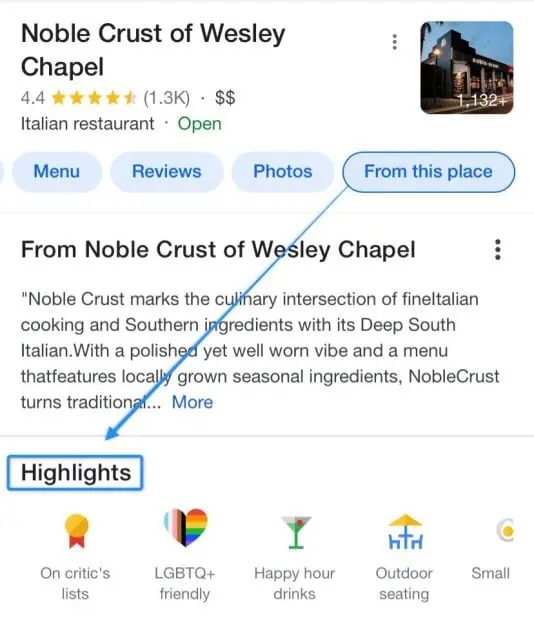
Service/Product Management
Including your products and services on your Google business Listing, complete with clear descriptions and pricing, can attract more qualified leads and drive conversions. Craft concise, engaging descriptions that focus on the benefits of your offerings and how they solve customer pain points.
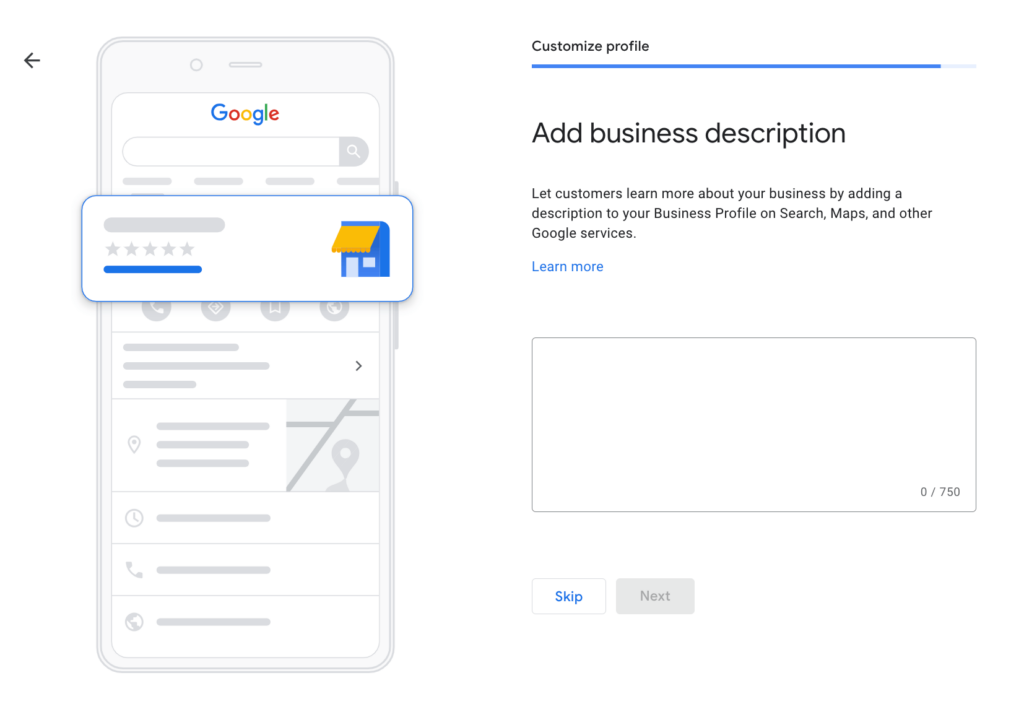
Highlight key features, address common concerns, and ensure your content speaks directly to your audience’s needs. A well-organized and detailed service or product list helps potential customers make informed decisions while positioning your business as trustworthy and solution-oriented.
Adding UTM Codes to Track Campaigns
UTM codes serve as a beneficial and convenient tool for tracking your campaign and Google Business Profile post-performance. With UTM codes in your URLs, tracking visitor sources, level of engagement, and conversions can all be monitored through Google Analytics.
All of this aids in tracking your marketing processes and selecting future campaign optimizations through performance reports. For instance, you can identify which posts drive the most clicks or generate the highest conversion rates, enabling data-driven decision-making and improved ROI.
How to Generate UTM Codes
Generating UTM codes is straightforward with tools like Google’s Campaign URL Builder or platforms like UTM.io. To create a UTM code, input the following details:
- Campaign Source: Indicate the platform, such as Google or Instagram.
- Campaign Medium: Specify the traffic type, like email or organic search.
- Campaign Name: Use a descriptive name, like “WinterSale2025.”
Once the parameters are added, copy the generated URL and use it in your Google Business Profile posts to start tracking. This simple step ensures that every campaign contributes actionable insights to refine your marketing efforts.
Why Invest in optimizing a Google Business Profile
A well-optimized Google Business Profile can transform your online visibility; boosting engagement, driving conversions, and ensuring your business stands out locally.
From creating compelling posts and optimizing media to leveraging attributes, highlights, and UTM codes, every detail contributes to your success. Combine this with effective local SEO services or other digital marketing strategies for small businesses, and you’ll have a winning formula for growth.
But we know all this takes time and can be a little bit tricky to get everything just right. That’s where Andava Digital steps in!
We handle the heavy lifting so you can focus on growing your business.
Ready to take your profile to the next level?
Reach out today. We’re here to help.